This document provides a summary of some of the work the TrackOne Studio development team have worked on recently. We have tried to include only those that are of interest to the majority of schools. Minor changes, or custom development affecting only a single school, have not been included.
New developments and improvements:
We've had lots of custom change requests from schools regarding their Schoolbox / Canvas --> TASS/Synergetic sync requirements, being the Semester 1 reporting season.
We've also set up 6 new schools to use this sync functionality for the first time.
Amongst that, the developers have also worked on the following noteworthy items:
TASS schools:
- Comments coming through from the TASS Markbooks were showing with the rich-text formatting the teacher used in Staff Kiosk, making the continuous comments area look potentially quite variable, particularly if they had used large font sizing. All comments will now display in the Suite-wide font style and size, while retaining some text features such as bold, italics, bullet points.
Edumate schools:
- The name of Houses displays throughout the Suite instead of the House code, due to Edumate using unrecognisable numeric codes.
- House Leaders - only active teachers now display.
- Updated the 'Incidents' area to display each incident once only. TrackOne was showing an incident entry multiple times where there was more than one 'Action' or 'Outcome' associated with a 'What Happened' incident.
- Fix applied to display Continuous Results in the Cohort Summary.
Schoolbox schools:
- Criteria Comparison: added a Subject selector to locate particular subjects much easier:

- Activity comments: currently activity comments can be viewed in Class Markbooks by hovering over the activity result.

These comments can now display in the students 'Continuous' Results area for staff, parents and/or students.
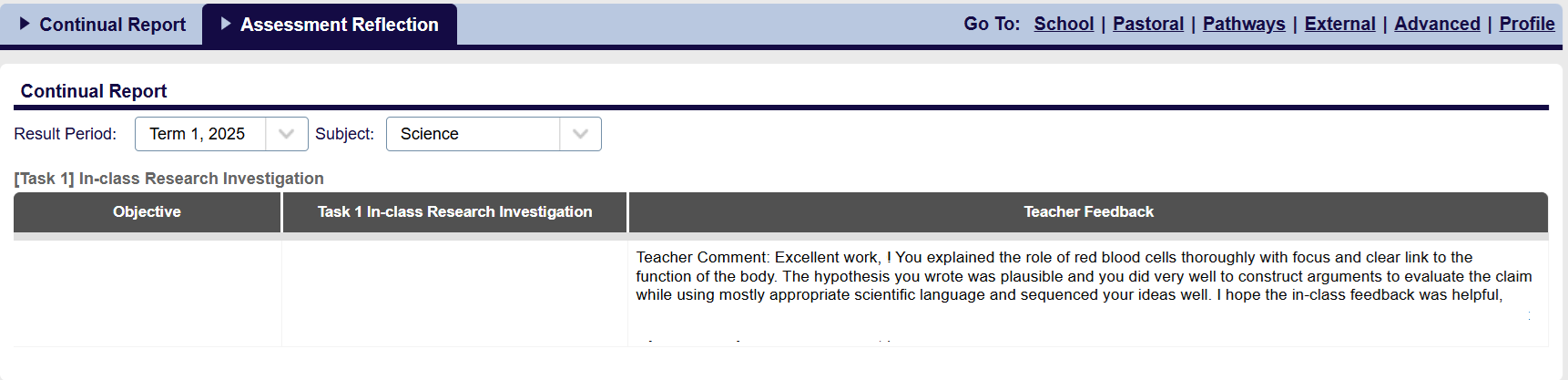 This is controlled by permissions within the User Management > Roles area:
This is controlled by permissions within the User Management > Roles area:
Staff: Student - View Continuous Assessment Comments found under the 'Teacher Security Options' section.
Parents: Parent - View Continuous Assessment Comments
Students: Student - Continuous Assessment Comment
- Schoolbox: A recent Schoolbox upgrade now allows rich text comments. Our sync has been updated to strip the html code from activity comments.
PC Schools
- LUI numbers now display against students against the 'External ID' field.
SEQTA schools
- Added a new configuration setting to set a cut-off date for timetable enrolments so that the correct subject enrolments display independent of the SEQTA timetable rollover date.
This feature can be configured in the SEQTA sync settings.
- Pastoral Care notes now come through to the Suite and display as Incidents in various screens within the Suite:
- Student Results > Pastoral Results > Incidents tab
- Class Summary
- Pastoral Care > Incident Analysis
- Pastoral Reports
- Alerts (sent via email when students receive the flagged number of occurrences)
Some configuration is required - speak to the team for assistance in setting up this functionality.
We've also set up 6 new schools to use this sync functionality for the first time.


These comments can now display in the students 'Continuous' Results area for staff, parents and/or students.
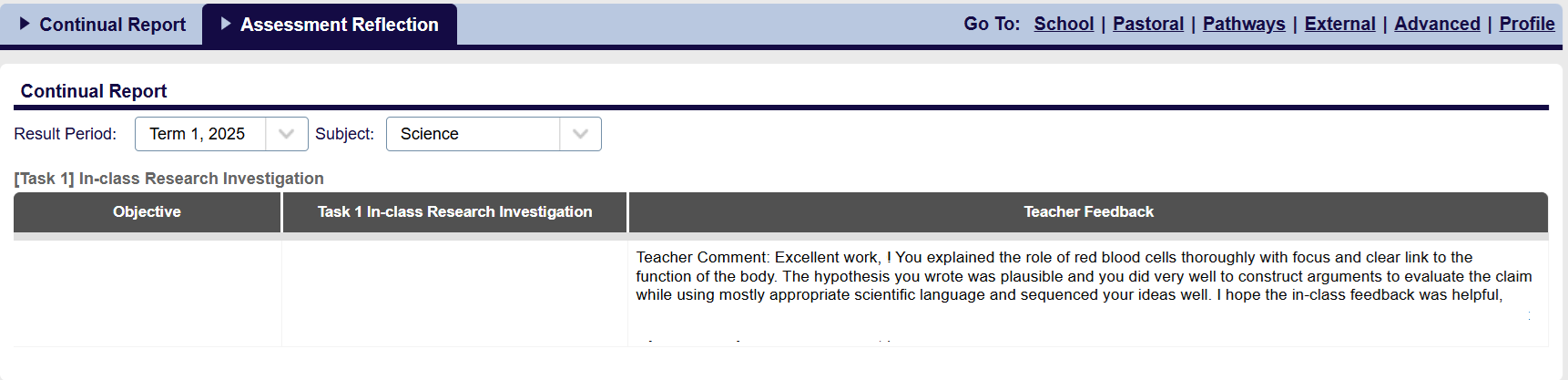 This is controlled by permissions within the User Management > Roles area:
This is controlled by permissions within the User Management > Roles area:Staff: Student - View Continuous Assessment Comments found under the 'Teacher Security Options' section.
Parents: Parent - View Continuous Assessment Comments
Students: Student - Continuous Assessment Comment
This feature can be configured in the SEQTA sync settings.
- Student Results > Pastoral Results > Incidents tab
- Class Summary
- Pastoral Care > Incident Analysis
- Pastoral Reports
- Alerts (sent via email when students receive the flagged number of occurrences)
